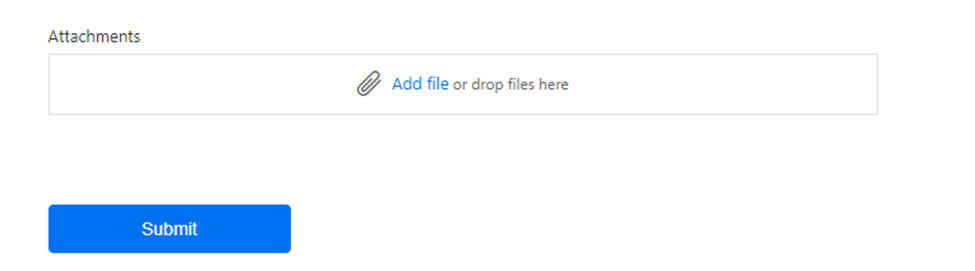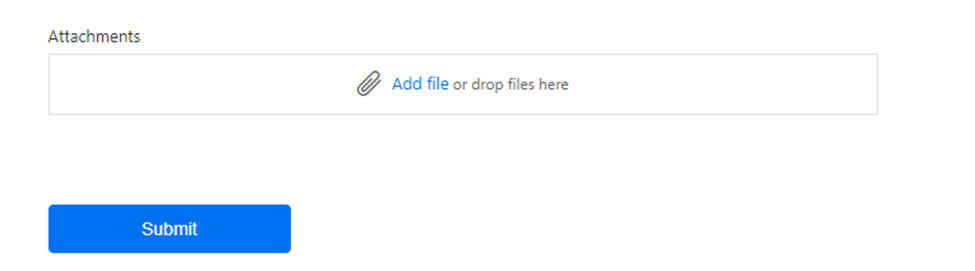Skip to main content
Taking Screenshots and Attaching Files
How do I take a screenshot on Windows?
- Press the "PrtScn SysRq" button on your keyboard.
- Pressing this button puts an image of what you see on your monitor into your computer's clipboard.
- Note: Non-standard keyboard layouts (like some laptops) may require an additional key to be held when pressing "PrtScn".
Open an image editing program like Paint.
Press "Ctrl" and "V" at the same time.
- This will paste a copy of your screenshot into that program.
Save that image as type JPEG.
- Note where you saved that image for attaching to your incident.
How do I take a screenshot on a Mac?
- Hold "Command" + "Shift" and press "3".
- Pressing these buttons together will save an image of what you see on your monitor to your desktop.
This file will be named "Picture 1.png" or something similar.
To add an image to your ticket simply drag and drop or select "add file"!